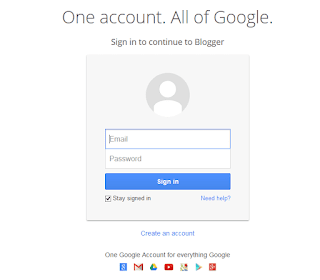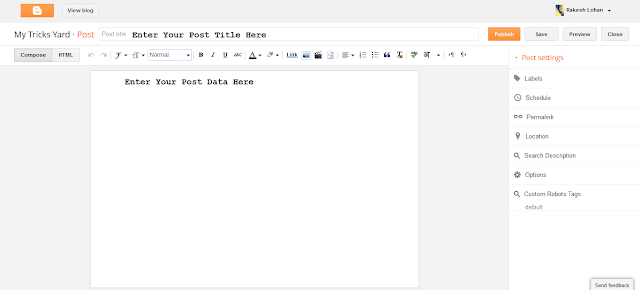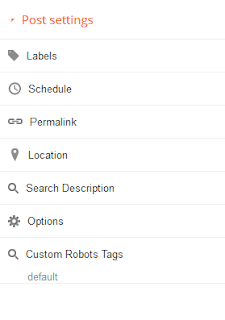Every internet user have their own private E-mail address.Most of them use E-mail for creating accounts,sending documents etc.Actually E-mail address is becomes very important thing for us.In order to use most of free or paid services available on internet we have to provide them our e-mail address.But providing E-mail address to untrusted sites can be effects bad some times.There are many fake sites on internet who provides good services for free, collects all email address of their users and sell them to internet spammers who fills up your inbox full of spam.At last you have to leave your email address.So you need to think before giving your email address to any of the site.Like every problem have one solution.This solution of this problem is fake disposable email address provider service which is available free of cost on internet.Fake Disposable emails are instant and temporary email address that can be used to register or verify your account on sites.You don't need to register or provide any information to use this service.We can't use these fake email addresses on some trusted sites like Facebook,twitter or any other sites where use of these type of email address is blocked.Here is top most used 7 sites where we can create disposable fake email address.
Top 7 Sites To Create Temporary Email Addresses :
#1 Mintemail :
Mintemail.com is free and easy to use fake mail generator service.Every time when you visit this site you will get a new disposable email address.You can use this email on any site.When a email is received on your temporary email address received email is automatically opened up.You can also create your custom email address their by clicking on custom address.You can use this email many times according to your requirement.
#2 10minutemail :
10minutemail.com also great fake mail provider.This site provide email for 10minutes only.You can view all mail received during this time.You can also add more time according your requirements by clicking on 10 more minutes.
#3 Fake Mail Generator :
Fakemailgenerator.com is an free disposable email provider.It is owned by fake name generator.When you visit the site,you will be assigned a temporary email address.You can customize mail address according your requirement.Every time when a mail is received a pop up will automatically opened up.You need to keep the tab open till you want to use provided email.If you close the tab and open site again you get a new email instead of old mail.
#4 Fakeinbox :
Fakeinbox.com is another new disposable email account service provider.In order to get email from fakeinbox you need to click on create random email address.The email address provided by fakeinbox is automatically expired after one hour.You can also increase time by clicking on give me full 60 minute again.You can also delete the provided mail to get new one.
#5 Airmail :
Getairmail.com is a fake email service provider service like 10minutemail and fakeinbox.It provide random email address for full day.So you don't need to worry about time on airmail.It checks received mail every 10Seconds if any mail is available it show it below in inbox.
#6 Guerrilla Mail :
GuerrillaMail.com is one of the best fake mail provider which i like most.Big advantage of this site is that email provided by Guerrilla Mail will never expire.Also you can compose email and attach file to it on this site.You can use own username their and it provide eight mail servers you can use which you like.
#7 YOP Mail :
Yopmail.com provide email address for eight days.It gives you a great feature of choosing your own desired email username.You don't need to register on site to use services.Hence,It is also good fake email provider.
By using above service you can make your inbox spam free & also you can use free internet services without any problem.If you want to start same service like above listed sites than there is site Gentlesource.com which provide script for these type of sites.Please share your feedback below in comments.